|
|
|
|
| 2-4 , 45-90 , |
| Bruno Faidutti
Serge Laget |
| Miguel Coimbra
Alexandre de la Serna |
| Flatlined Games |
| 2019-08-17 |
| Craig Chaney (coastliner) |
| Boardgamegeek | 17450 |
| 2,43/5 |
|
|
|
|
|
|
If you are reading these rules for the first time, ignore the text along the right hand side. These rules serve as a summary to help you quickly familiarize yourself with the game.
Show
→ summary only
→ detailed version only
→ both summary and detailed version
→ Original Rules EN, FR, NL, DE, IT, ES (pdf)

Argo
After a few moments, you come to your senses. The nausea and splitting headache are now familiar, as is the smell of the
cryostasis coolant that just was drained from your pod. Around you, other crew members are awakening.
But wait... what is this place? This is not the Waking Room of the ship you were put to sleep! What happened? Could it be that
our transport was hijacked by organ traffickers and our cryotubes stored here?
As the rest of the humans awaken, the central computer broadcasts a message on the P.A. system : "Station Argo central systems.
Xeno presence detected. All personnel proceed immediately to Escape Pods." The lights change colour to further stress the
emergency.
First, the location change, now aliens? What the...
- "Chief, where are we?"
Your team is awake, and reporting to you.
- "Don't know, don't care. You heard this. Let's find the Escape Pods and leave this place, stat!"
In Argo, each player controls a team of astronauts. The goal of the game is to find the Escape Pods and save a maximum of your
astronauts. However the players also control the aliens, and the seats in the Escape Pods are limited, so unpleasant things will
happen. Players earn points by placing their astronauts in pods that leave the station and by killing other astronauts with the
aliens.
Last but not least, aliens also get points each time a human dies, and if the players use them too aggressively against each
other the aliens might win the game against all human players.
Components
31 Module tiles (including a large Waking Room tile)
6 Escape Pod tiles
3 difficulty level tokens
4x5 Plastic astronaut figures: Grunt, Robot, Explorer, Pilot, Chief
5 Aliens plastic figures
2 Player aids
1 Score Track
4 Player score markers, and 4 spare markers in case you lose one
4x15 Activation tokens
Alien score tracks for 2, 3 and 4 players
Setting up the game
- The Waking Room is placed on the table.
- The score track is placed near the Waking Room tile, as well as the alien score track for the number of players playing.
-
Select the difficulty level you want for the aliens (easy, medium, hard) and place the corresponding token to hide the first
1/2/3 spaces of the alien scoring track. The harder the level, the less aggression you can afford before the aliens win.
-
Each player places a team of astronauts in the colour of his choice in the Waking Room, and places his scoring disk on the
scoring track.
-
Four random corridor module tiles with no alien symbol are placed next to the four doors of the Waking Room, each connected
to the Waking Room.
-
The Escape Pod tiles are sorted in a face up stack, the highest point Escape Pods at the bottom of the pile and lowest at
the top, and placed near the Waking Room tile. (With two players remove the two pods marked 3+ players from the game and
only use the four pods marked 2+ players.)
- The remaining module tiles are shuffled and placed next to the Waking Room in a face down stack.
- The three top tiles of the module tiles stack are turned face up to form a display.
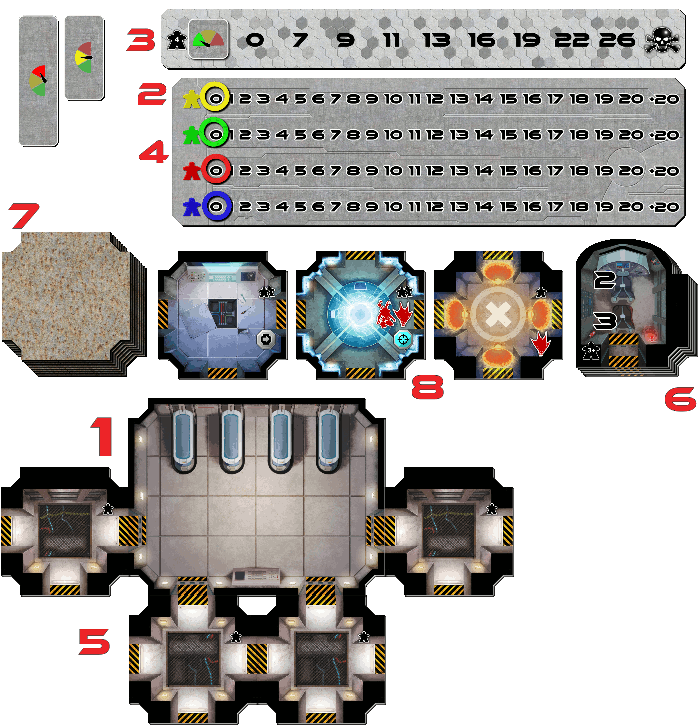
Goal of the Game
Earn more points than your opponents by guiding your astronauts to escape, by killing aliens during the game, and by moving
aliens to kill other player's astronauts during the game. Do not allow the aliens to score too many points, or all the players
lose.
The goal of the game is to have more points than any other player and than the aliens at game end. You earn points when your
astronauts leave the station with Escape Pods, by killing aliens during the game, and by moving aliens to kill other player's
astronauts during the game.
The aliens earn points each time astronauts die: Each time an astronaut is killed, it is placed on the first leftmost
available slot on the alien score track. The current alien score is the number on the first visible slot left. If the alien
score track is filled completely, the game ends immediately on an alien victory.
Use the alien score tracks to keep track of the alien's score during the game.
Playing the Game
Play goes clockwise, starting with the last player who met an alien. Alternatively, the player that looks most like an alien
starts.
On Yucata.de, the system randomly chooses the starting player.
Each turn except the first turn consists of three phases:
- Move alien
- Place tile
- Take two actions. An action consists of either moving an astronaut or activating a tile. On the first turn, take one action only in this phase.
Turn Order: On his turn, a player must perform the following phases. All these phases are mandatory.
1. Alien phase
- Move one alien (if any alien is present on the game board), then
- Aliens kill astronauts (if applicable)
2. Building phase
- Add a tile to the station, then
- Add an alien on the new tile (if applicable)
3. Action and activation phase
Players have 2 actions that can be used to move or activate tiles:
- Move two different astronauts.
- OR Move an astronaut and activate a module
- OR activate a module and move an astronaut
- OR activate two different modules
You cannot move the same astronaut twice using two move actions.
Exception : in the first turn of the game, each player can make only one action in this phase, moving an astronaut.
General Movement Rules
Move between rooms using the striped connections. Corridors can only hold one astronaut, and rooms can hold
either one or two, depending on the room type. When a room overflows, an astronaut is pushed out in a manner determined by the
active player. Aliens move and are pushed similarly to astronauts, but every room can hold at most one alien.
Connections
Movement from tile to tile is only possible using the striped yellow/black connections (1). Both tiles must have an adjacent
striped yellow/black connection, you cannot traverse walls!
Room capacity
Each module tile has a capacity limit on it (2). Corridor module tiles can hold one astronaut and room tiles can hold one or two.
The Waking Room has no capacity limit. For aliens the capacity is always one, in addition to the astronaut capacity of the tile.
Pushing
When an astronaut enters a tile that is already full, he must push another astronaut from that tile to an adjacent tile. This
can result in a chain reaction of astronauts pushing each other. The active player makes all decisions and earns all rewards for
the whole chain of pushing. Pushing happens because space is limited, so it is not possible to push an astronaut to the tile the
pusher is coming from. If there is no room to push the incumbent astronauts and the whole chain, you may not enter the tile with
your astronaut (no pushing in a dead end). Astronauts can be pushed into the Waking Room and into Escape Pods.
Pushed astronauts must be pushed to an already laid tile, they cannot be pushed outside the board.
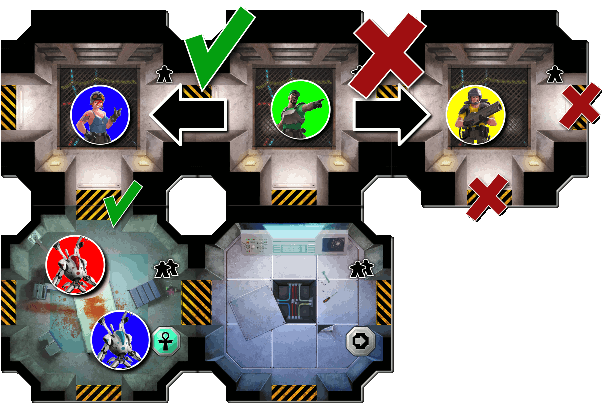 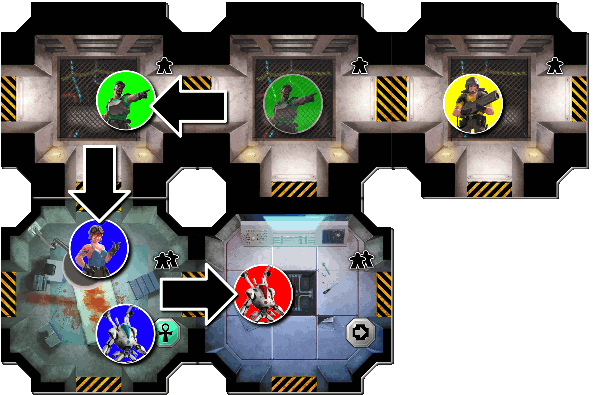
Remember that the active player makes all decisions and earns all rewards for the whole chain of pushing. For example, if you
were to push another player's grunt into an alien, you earn the reward for killing that alien. If you push another player's pilot
into an empty shuttle, you get to choose how the pilot's ability is used. (However, you do not get the points for other players'
astronauts that launch as a result of your pushes. Those are rewarded to the appropriate player as usual.)
Aliens
In addition to the astronauts each tile can hold one alien. Aliens may not enter or be pushed to the Waking Room, nor the Escape
Pods. When an alien enters or is pushed into a tile which already holds another alien they push each other just as astronauts do.
Aliens are immune to teleporter effects.
Remember : The active player makes all decisions when pushing, teleporting, etc.
1. Alien phase
Move one alien. If an alien moves into the same room as an astronaut, that astronaut is killed and the active player normally
receives points.
(Skip this phase if there is no alien in the station)
Move an alien
If there is at least one alien in the station, the player must move one of the aliens to a neighbouring tile.
Aliens kill astronauts
After alien movement, each alien in a tile with one or more astronauts in it kills one astronaut on that tile, chosen by the
active player (exceptions: Robot and Grunt, see below). The active player places the killed astronauts on the alien score track,
and earns one point for each astronaut killed (two points for a Chief).
Exception 1 - Suicide: You never earn points if one of your astronauts is killed during your turn, only the aliens earn points
for that death.
Exception 2 - Robots: Robots are not edible. A Robot is never killed by an alien.
Exception 3 - Grunts: An alien on a tile with two astronauts must kill a Chief, Explorer or Pilot, if there is any (even if
this means killing an astronaut of the active player). An alien can only kill a Grunt if the Grunt is the only available astronaut
on the tile (excluding Robots).
If an alien enters a tile with two Grunts, the alien is killed. The active player earns one point.
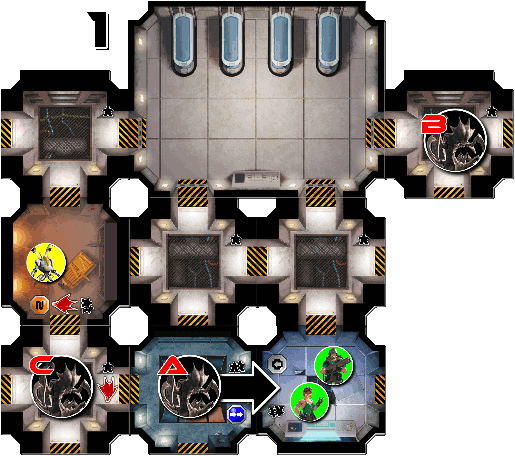 Example 1 : Alien A moves and kills the Pilot. Alien B could not be moved.
Example 1 : Alien A moves and kills the Pilot. Alien B could not be moved.
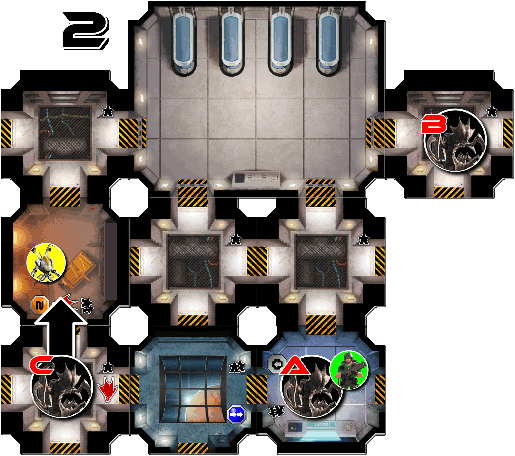 Example 2 : Alien C moves. Alien A kills the Grunt. Alien C does not kill the Robot.
Example 2 : Alien C moves. Alien A kills the Grunt. Alien C does not kill the Robot.
2. Building Phase
Add one module or Escape Pod to the station. If there is an alien symbol on the module, add an alien to that module (up to a
maximum of 5 aliens). You may not place an Escape Pod within three tiles of the Waking Room, and you may not place a module in
such a way that the station will split after an Escape Pod leaves.
Add a module tile or an Escape Pod tile to the station
-
The player takes one of the three face-up tiles or one the topmost Escape Pod tile and connects it to the station.
'Connects' means that the new tile must be correctly connected with at least one of the tiles already in place, with their two
yellow/black striped connectors facing each other. Only one side needs to be connected, you may create dead ends on other sides
of the new tile. The player must place the new tile so it is connected by at least one side to the station and that the whole
station can be travelled into.
-
The module tiles must be placed adjacent and connected to at least another module tile. You cannot place a module tile
adjacent and connected only to an Escape Pod, as when the pod leaves the module tile will not be accessible any more. (1)
-
If the tile placed has an alien symbol on it, and if there are fewer than five aliens on the board, an alien is placed on
that tile. (2)
-
If the tile placed is an Escape Pod, it must be placed at least three tiles away from the Waking Room – this means that it
must be necessary to move through at least three other tiles to move from the Waking Room to the Escape Pod. (3) This does
not take teleportation into account. In other words, when computing whether you move through three tiles to reach the
Escape Pod, pretend that any teleporters that you move through are normal corridors.
-
If the tile placed is a module tile, the tile taken by the player is immediately replaced with the top tile from the module
tiles stack. When the stack is exhausted and there are no more tiles to place, this phase is skipped.
3. Actions Phase
Perform two actions. For each action, you can either move an astronaut or activate a module. You cannot move the same
astronaut twice.
Each player has two actions, move and/or activate. The same astronaut cannot receive two move actions, so the possibilities are:
- Move two different astronauts, OR
- Move an astronaut and then activate a module, OR
- Activate a module and then move an astronaut, OR
- Activate two different modules
If you have only one astronaut remaining and no second action is possible for that astronaut, you will skip the second action.
Move action
Move an astronaut to an adjacent tile.
Exception - The Explorer can move two tiles with a single move action. She must finish movement before she can make another
action so it is not possible to use the Explorer to move one tile, activate it, then move a second tile.
Aliens and movement
When an astronaut is moved, pushed or teleported to a tile with an alien, that astronaut is killed (exception : Grunts). The
active player earns one point and places the dead astronaut on the alien score track.
If a Grunt moves, is pushed or is teleported to a tile with an alien, the alien is killed. The active player earns one point and
removes that alien from the board.
A player who kills one of his own astronauts during his turn never earns points, but the dead astronaut is placed on the alien
score track so his demise does award points to the aliens.
Module activation action
Each non-corridor, non-teleporter module tile has a specific effect when activated by an astronaut. The player may activate a
module on which he has an astronaut, and apply the module’s effect. The player places one of his activation tokens on that module.
Each module can be activated only twice during the game, and it must be by different players. Once there is a player activation
token on a module, this module cannot be activated again by the same player. Once two activation tokens are placed on a module,
that module cannot be activated again by anyone.
Modules and tiles effects
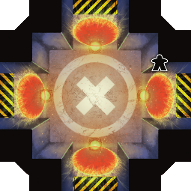
Teleporter
Any astronaut who enters a teleport tile through normal movement or being pushed into it is immediately teleported on
another teleporter tile or to the Waking Room (active player's choice). If this other tile is full, he will push
another astronaut out, following normal movement rules.
Teleportation is instantaneous and happens in the passageway, before the astronaut actually enters the room. It only
happens when moving into the room, not when leaving it. When an astronaut enters a teleporter tile with an alien he is
teleported before he encounters the alien. On the other hand he can be killed by or kill an alien on the tile he is
teleported to.
Aliens are not affected by teleporters effects and are never teleported.
(Optional rule for a meaner game : If only one of the teleporter tiles is in play, any astronaut who enters the
teleport tile – usually being pushed into it – is immediately teleported into deep space and killed. The
teleporters do not teleport to the Waking Room in this variant. The player who pushed the astronaut into the
teleporter earns one point - unless it was his own astronaut.)
Jump Room
Activate the Jump Room to move the astronaut that activated it twice. Activating the Jump Room and moving that
astronaut twice is considered a single action. If the Explorer activates the Jump Room she can Move 2x up to 2 tiles for
a total movement of up to 4 tiles.
Laser
Activate to kill an alien in a room orthogonally adjacent to one of your astronauts or to your Robot. The Robot is not
cleared for combat and may not activate the Laser Module.
Infirmary
Activate to “regenerate” one of the astronauts that has been killed by an alien earlier in the game: take any
astronaut from the alien score track and place it in the Waking Room. This does cost the aliens points: move the first
astronaut from the alien score track into the now empty slot of the resurrected astronaut, to keep the alien score
current.
Lab
Activate to swap an astronaut in the station – either an opponent one or one of your own – and an alien.
The Lab cannot be used to send an alien in the Waking Room or an Escape Pod.
Robots cannot activate the Lab or be swapped, since they don’t interact with aliens and the Lab only affects living beings.
If the moved alien ends up in a module with one or more astronauts, it immediately kills it (unless it is a Robot) and the active player earns one point (unless it was his own astronaut - no points for suicide).
If an astronaut is swapped with an alien that was in a Teleporter tile, the astronaut is not teleported, he stays in the Teleporter tile (teleportation only happens on normal movement into a Teleporter).
Control Room
Activate to move and/or rotate one of the non-Escape Pod tiles in the station, with its contents. Take the tile and
connect it somewhere else to the station. The tile moved this way can be non-empty. All tiles in the station must remain
connected, it is impossible to “cut” the station in two this way. Escape Pods can not be moved or rotated this way. The
Waking Room can not be moved or rotated this way.
Warehouse
Activate to earn two points. If the Chief activates the Warehouse, earn four points instead.
Escape Pod
Escape pods must be placed at least three tiles away from the Waking Room -- this means that it must be necessary to move
through at least three other tiles to move from the Waking Room to the Escape Pod.
When an astronaut enters an Escape Pod, he is placed on the empty seat with the lowest point value, and cannot be moved
any more until the end of the game – seat belts are now locked.
As soon as an Escape Pod is full, the Escape Pod takes off, back to earth and the players score points according to
their seat point value. The Escape Pod also takes off immediately when an alien enters the tile immediately next to an
Escape Pod yellow/black connection if there is at least one astronaut in it. It doesn’t leave if completely empty.
Security Center
Activate to launch a non-empty Escape Pod. That Escape Pod takes off immediately.
Core Room
Radiation make it impossible to stay a full turn in this room. At the end of the player's turn, any of his astronauts
that were already present in the Core Room at the start of the turn are killed.
Safe Room
The Safe Room is protected: aliens cannot enter or be pushed into the Safe Room.
Astronaut abilities
Explorer
Explorers move two tiles instead of one for each movement action.
You may stop after the first move if you prefer.
Pilot
When entering an Escape Pod, the Pilot must chose:
-
She can move it to any other legal position in the station – even nearer than three tiles away from the Waking
Room. However, a Pilot cannot move an Escape Pod to connect it to a tile with an alien.
- She can leave alone in the Escape Pod, immediately scoring points (lowest value seat).
- She can choose to just stay there, as other astronaut would do.
Once the choice is made it cannot be changed. The choice must be announced when entering the Escape Pod.
Robot
Robots are unaffected by aliens. They ignore aliens and are ignored by aliens. They cannot affect aliens either. Robots
are considered as astronauts/humans for all other rules.
Robots cannot activate these Rooms: Lab, Laser. As a reminder these tiles have a No Robot icon.
Grunt
A Grunt moving to a tile with one alien kills the alien. An alien moving to a tile with a Grunt will kill him only
if there is no other non-Robot astronaut on the tile. An alien moving on a tile with two Grunts is killed by the Grunts,
and the active player earns one point.
Chief
The Chief has no special ability, but being the Chief he is twice as important as any other astronaut. A player who
kills another player’s Chief earns two points instead of one. A Chief who escapes in an Escape Pod scores twice the value
on his seat. Chiefs do not double the module tiles' effects. Exception - see Warehouse.
Aliens abilities
They kill. They are not affected by teleporters. They are many. They can win the game against all players. And they have
very bad breath.
End of the Game
The game ends when either all Escape Pods have left, or the last tile is connected, or any player no longer has astronauts that can move, or the alien
score track is filled completely.
The game can end in four ways:
- If all six (four with 2 players) Escape Pods have left the station, the game ends immediately.
-
When the last tile is connected to the station, the current player plays his normal turn. After that all other players play one
more turn and the game ends.
-
If at the start of the player's turn all his astronauts are either gone, seated in Escape Pods, or have been killed (i.e. he has no astronauts he can
move during his turn), the game ends immediately.
- If the alien score track is filled completely, the game ends immediately.
In all three cases, the station is doomed, as are all the Escape Pods that have not left yet. Escape Pods that have not left
the station are lost and score no points.
Scoring
There are no extra bonuses at the end of the game. If the aliens have the most points, then all players lose. The first
tiebreaker is most tiles activated, and the second tiebreaker is most astronauts who left the station.
Players score all points during the game:
-
Each astronaut who leaves the station scores as many points as written on his Escape Pod seat (Chiefs score double) when
the Escape Pod leaves.
- Points for the Warehouse or for killing are also earned during the game.
- There is no end-of-game bonuses. All points are scored during the game.
If the aliens have more points than the best player, the aliens win and all players lost. Otherwise, the player with the highest
score wins.
In the event of a tie between humans, the player who activated the most tiles wins. If there is still a tie, the player with the
most astronauts who left the station, then it's a shared victory.
If the alien score track is filled completely, the game ends immediately on an alien victory.
You can see which room tiles are yet to be revealed by clicking on the "Rooms" link shown here.
Sometimes, your astronaut move or push will target an occupied location where there are not any legal places to push the astronaut that is
already in that location. You might also find yourself stuck in an infinite loop, repeatedly given only one possible choice for a move.
When that happens, you will need to use the "Undo" button on the blue area at the bottom of the screen and make another choice.
The game log displays coordinates for example like this:
4 | 2
If you hover with your mouse over such a coordinate, the corresponding field on the map will be highlighted.
If you can't click the buttons on the popup windows, it might help to disable the draggability of the popup windows via the in-game options.
(This issue occurs for example on an android mobile phone with the Chrome browser.)
You can see a scoring summary and astronauts that have escaped so far by clicking on the player score near the top left of the screen:
When you select a room (besides the escape pod), you may click the face-down card to reveal the next available room.
Once you reveal that room, you no longer may undo your moves to a point before that tile was revealed. The escape pods are in a pre-determined
order (least valuable to most valuable), so those are revealed immediately and do not affect undo ability.
| |