If you are reading these rules for the first time, ignore the text along the right hand side. These rules serve as a summary to help you quickly familiarize yourself with the game.
For once, Zeus, Greek god of thunder and sky, is in high spirits. He wishes to offer a generous gift to a worthy mortal and invite
him to his realm, Olympus.
To determine a sufficient candidate, Zeus will host a competition. He has issued 12 legendary tasks: to raise graceful statues, to
erect awe-inspiring shrines, to make generous offerings, and to slay the most fearsome monsters. The first participant to master
all the assignments will win the favor of the father of the gods himself.
Indubitably, you will not pass up this golden opportunity and so you clear your ship and rally your crew to follow the trails of
legendary Odysseus through the dangerous waters of the Aegean. But how will you find the righteous path onward? There is but
one who can help you: Visit the mysterious Oracle of Delphi and let her answers guide your way.
The next section describes all Game Components in detail,
in order to facilitate the explanation of the actions.
This section can also be used to answer specific questions related to a certain component.
In the next section, we describe all Game Components in detail, in order to facilitate the explanation of the
actions.
This section can also be used to answer specific questions related to a certain component. To this end, we have included
cross-references to other sections, which are not required when reading the section for the first time.
The explanation of the Game Components follows along the Player Boards, as the components are stored on and around it.
The image shows a Player Board during the blue player’s turn:

The Zeus Tiles represent the 12 tasks required to finish and win the game. The upper half of the tile shows the task, the
lower half shows the reward for achieving the task.
There are 4 different types of tasks and you have to complete 3 of each:
Shrine: Build 3 Shrines on the
Island Tiles of your player color (blue, in the example on the left; the greek
letter is irrelevant in this case). The respective Island Tiles are initially face down and have to be
explored during the game.
Reward: Advance any 1 God by 1 Step.
Statue: Raise 3 Statues in different colors.
Load Statues from City Tiles on your Ship and deliver them to Statue Islands with building sites of the
respective color.
Reward: Take a Companion Card of your choice that matches the color of the raised
Statue.
Offering: Load 1 Offering of each
depicted color on your Ship and deliver it to a Temple of the respective color.
Reward: Take 3 Favor Tokens.
Monster: Defeat 1 Monster of each depicted color.
Reward: Take 1 Equipment Card from the display.
Important: White component icons, as seen on the Zeus Tiles "Statue", "Offering", and "Monster", indicate
"a color of your choice". No color can be chosen twice for a certain task.
A reward is only given when a Zeus Tile is returned to the box. You may not fight Monsters or load Statues or Offerings
that you do not need to complete a task.
The Zeus Tiles represent the 12 tasks required to finish and win the game. The upper half of the tile shows the task, the
lower half shows the reward for achieving the task. Return completed tasks to the box, so it is always apparent who still
has to complete which and how many tasks.
There are 4 different types of tasks and you have to complete 3 of each:
Shrine: Build 3 Shrines on the
Island Tiles of your player color (blue, in the example on the left; the greek
letter is irrelevant in this case). The respective Island Tiles are initially face down and have to be
explored during the game.
Reward: Advance any 1 God by 1 Step.
Statue: Raise 3 Statues in different colors.
Load Statues from City Tiles on your Ship and deliver them to Statue Islands with building sites of the
respective color.
Reward: Take a Companion Card of your choice from the General Supply that matches the color of the raised
Statue.
Offering: Load 1 Offering of each
depicted color on your Ship and deliver it to a Temple of the respective color.
Reward: Take 3 Favor Tokens.
Monster: Defeat 1 Monster of each depicted color.
Reward: Take 1 Equipment Card from the display.
Important: White component icons, as seen on the Zeus Tiles "Statue", "Offering", and "Monster", indicate
"a color of your choice". No color can be chosen twice for a certain task.
A reward is only given when a Zeus Tile is returned to the box. You may not fight Monsters or load Statues or Offerings
that you do not need to complete a task.
The most prominent part of your Player Board is the circular oracle.
Rolling the dice represents consulting the oracle. The results
represent her divinations.
-
After Consulting the Oracle, place the Oracle Dice on the
corresponding symbols on your oracle. Use these dice for actions
on your next turn.
-
Before using a die for an action, you may "recolor" it, i.e. moving it
by 1 or more steps (symbols) along the oracle in a clockwise direction,
paying 1 Favor Token per step.
Example:
To recolor a green die
to a black die, pay
2 Favor Tokens.
The most prominent part of your Player Board is the circular oracle.
Note: Pythia, the priestess at the Oracle of Delphi is shown in the center
of the oracle. Rolling the dice represents consulting the oracle. The results
represent her divinations.
-
After Consulting the Oracle, place the Oracle Dice on the
corresponding symbols on your oracle. Use these dice for actions
on your next turn.
-
Before using a die for an action, you may "recolor" it, i.e. moving it
by 1 or more steps (symbols) along the oracle in a clockwise direction,
paying 1 Favor Token per step.
-
After using a die for an action, move it to Pythia. You cannot use it
again this turn.
Your Ship Tiles represent the individual properties of your Ship. The lower half of the tile shows your Ship’s storage capacity.
Your Ship Tiles represent the individual properties of your Ship. The lower half of the tile shows your Ship’s storage capacity,
i.e. the maximum number of Offerings and/or Statues you can transport at any given time, usually 2.
The following list shows the function of all Ship Tiles in detail:
At the start of the game, move
your Shield 2 steps to the right.
Advance all your Gods on the God
Track to the row showing the number
of players participating in the
game. After using a Special Action of
a God, return it to that row instead
of the lowest row.
Your Ship’s range is increased by 2.
Whenever you take 1 or more Favor
Tokens, take 1 more.
This also applies to the starting
Favor Tokens.
Return a Zeus Tile of your choice
to the box. You do not receive its
reward. You require 11 completed
tasks to win the game instead of 12.
Your cost for "recoloring"
Oracle Dice is reduced by 1.
At the start of the game, take
1 Equipment Card from the display
and draw 1 Oracle Card.
You can also "recolor" Oracle Dice
in counterclockwise direction. Additionally,
your storage capacity
is increased by 2.
Shield strength: Number above it. Used as a defense against the Titan’s attack
and when Fighting a Monster.
Strengthen your Shield by certain Companion Cards, exploring
Island Tiles, or a certain Equipment Card.
The number next to your Shield indicates its current strength. The Shield is used as a defense against the Titan’s attack
and when Fighting a Monster.
You can strengthen your Shield by collecting certain Companion Cards,
i.e. the Heroes, by exploring Island Tiles,
and by a certain Equipment Card.
Draw one when the Titan’s strength exceeds your Shield’s strength
and when you roll "0" while Fighting a Monster.
Get rid of them by discarding them as an action, by using the
Special Action of Aphrodite, and by the ability of the Heroes.
Too many Injury Cards at the beginning of your turn: Recover.
You draw Injury Cards when the Titan’s strength exceeds your Shield’s strength during its attack and when you roll
"0" while Fighting a Monster.
You can get rid of Injury Cards by discarding them as an action, by using the
Special Action of the red Goddess, Aphrodite, and by the ability of certain
Companion Cards, the Heroes.
If you have too many Injury Cards at the beginning of your turn, you will have to Recover.
Oracle Cards can be used like Oracle Dice, but are limited to 1 per turn. You may also recolor them.
Oracle Cards can be used like Oracle Dice, but are limited to 1 per turn. You may also recolor them.
Indicate its use by horizontally placing the Oracle Card next to the upper left of your Player Board. Discard it at the
end of your turn.
Shrines have to be built on the Island Tiles of your player color.
The Greek letters indicate the reward for uncovering an Island Tile of another player’s color.
Shrines have to be built on the Island Tiles of your player color depicted on the corresponding Zeus Tiles.
The Greek letters on your Player Board indicate the reward awarded for uncovering an Island Tile of another player’s color
with the respective letter.
The Favor Tokens can be used …
- … to "recolor" Oracle Dice
- … to increase the range of your Ship
- … to Fight a Monster
The Favor Tokens can be used …
- … to "recolor" Oracle Dice before using them (1 Favor Token per step on the oracle).
- … to increase the range of your Ship (1 Favor Token per space, see Action "Move your Ship").
- … to Fight a Monster (1 Favor Token per additional round, see Action "Fighting a Monster")
Place defeated Monsters on your Player Board.
Place defeated Monsters on your Player Board.
Advancing a God during your turn

Symbol shown on the left indicates God advancement, number of arrows indicates the amount of steps.
Steps may be distributed among 1 or more Gods.
Advancing during another player’s turn
Whenever another player rolls the color of at least 1 of your Gods
that is not
on the lowest row
when Consulting the Oracle, you may advance 1 of them
by 1 step.
Special Actions of the Gods
During your turn, Gods on the topmost row of the
God Track may use their Special Actions.
Return the God back to the lowest row of the God Track afterwards.
Advancing a God during your turn

Whenever you encounter the symbol shown on the left, you may advance a God.
The number of arrows indicates the amount of steps, i.e. rows. When you receive more than 1 step, you may distribute
them among 1 or more Gods.
When advancing a God from the lowest row, place it on the row showing the
number of players participating in the game. Otherwise advance it by 1 row.
Example:
You can either advance the red God or the green God.
Advancing a God during another player’s turn
Whenever another player rolls the color of at least 1 of your Gods
that is not
on the lowest row
when Consulting the Oracle, you may advance 1 of them
by 1 step.
Special Actions of the Gods
During your turn, if 1 or more of your Gods are on the topmost row of the
God Track, you may use their Special Actions. After using the Special Action,
return the God back to the lowest row of the God Track.
Note: You never need an Oracle Die for the Special Action of the Gods!
Poseidon: Place your Ship on a water space of your choice.
Apollon: Draw 1 Oracle Card.
This turn, you may use your Oracle Dice
and Oracle Card as if they were any
color.
Artemis: Uncover a face down Island Tile.
Take the corresponding reward.
Aphrodite: Discard all your Injury Cards.
Ares: If your Ship is adjacent to a Monster: Defeat the
Monster without rolling the Battle Die. Take the
reward of your corresponding Zeus Tile and discard the Zeus Tile.
Hermes: If your Ship is adjacent to a
City Tile: Take a Statue from any
City Tile and store it in your Ship.
Instead of performing their Special Action, you may return the God back to the lowest row of the God Track and draw
1 Oracle Card.
Reward for Raising Statues.
Heroes:
- On acquiring: increase Shield by 2.
- Permanent: discard any Injury Cards of the Hero’s color.
Demigods:
- On Acquiring: draw 1 Oracle Card.
- Permanent: use any Oracle Die in the Demigod’s color as any color.
Creatures:
-
When Moving your Ship with an Oracle Die of the Creature’s color, your Ship’s
range is increased by 3. Movement may end on any color.
You receive Companion Cards as a reward for Raising Statues.
There are 3 different Companion Cards in each color, each with
an individual, permanent ability:
Heroes:
- When acquiring a Hero, increase your Shield’s strength by 2.
- From now on, you may discard any Injury Cards of the Hero’s color.
Demigods:
- When acquiring a Demigod, draw 1 Oracle Card.
- You may use any Oracle Die in the Demigod’s color as if it was a color of your choice.
Creatures:
-
When Moving your Ship with an Oracle Die of the Creature’s color, your Ship’s
range is increased by 3. You may end your movement on a water space of any color.
You receive Equipment Cards as a reward for defeating a Monster.
Equipment Cards grant permanent or one-time actions or abilities. Some of them override basic rules.
One-time actions show a flash symbol and are carried out immediately.
You receive Equipment Cards as a reward for defeating a Monster.
Equipment Cards grant permanent or one-time actions or abilities. Some of them override basic rules.
One-time actions show the flash symbol shown to the right and are carried out immediately after receiving
the Equipment Card.
Immediately after taking an Equipment Card, refill the display to 6 cards from the draw pile.
One-time: Take 1 of the
depicted Statues from the
corresponding City Tile
and store it in your Ship.
One-time: Take 1 of the
depicted Statues from the
corresponding City Tile
and store it in your Ship.
One-time: Take 1 of the
depicted Offerings from
any Island Tile and store it
in your Ship.
One-time: Take 1 of the
depicted Offerings from
any Island Tile and store it
in your Ship.
One-time: Advance 1 of the depicted Gods to
the topmost row of the God Track.
One-time: Take 3 Favor
Tokens, draw 1 Oracle
Card, and advance 1 or
2 Gods by a total of
2 steps combined.
One-time: Look at 2 face down Island Tiles
and put 1 back. Uncover the other and take
the corresponding reward. If there are less than
2 face down Island Tiles, this card cannot
be used.
When you Consult the Oracle and at least 1
of the dice shows the depicted color, take
2 Favor Tokens.
When you Consult the Oracle and at least 1
of the dice shows the depicted color, take
2 Favor Tokens.
When you Consult the Oracle and at least 1
of the dice shows the depicted color, take
2 Favor Tokens.
Whenever you receive a reward for Making an
Offering, Raising a Statue or Fighting a
Monster, advance 1 God by 1 step.
You may Fight a Monster, Explore an Island
and Build a Shrine from a distance of 1 water
space from the respective Island Tiles.
You may Load a Statue
and Raise a Statue from a
distance of 1 water space
from the respective City
Tile or Island Tile.
You may Load an Offering
and Make an Offering from
a distance of 1 water space
from the respective Island
Tile.
Your Ship may cross shallows.
A shallow does not
count as a space!
Your Ship’s range is increased by 1.
Your storage capacity is
increased by 1.
One-time: Increase your
Shield’s strength by 1.
When checking your Injury Cards, you have to Recover due to
4 equally colored Injury Cards or 8 Injury
Cards, in total instead of 3 and 6, respectively.
Once per turn, you may
spend 3 Favor Tokens to
perform an additional
action of any color.
You may use an Oracle Die of the depicted
color as an action to take 1 Favor Token,
draw 1 Oracle Card, and advance the God
of the respective color by 1 step.
You may use an Oracle Die of the depicted
color as an action to take 1 Favor Token,
draw 1 Oracle Card, and advance the God
of the respective color by 1 step.
You may use an Oracle Die of the depicted
color as an action to take 1 Favor Token,
draw 1 Oracle Card, and advance the God
of the respective color by 1 step.
Q1: Why can't I load the Statue? My ship is adjacent, I have cargo space available and a remaining Statue Zeus tile.
No color can be chosen twice for a certain task. If you have already delivered a Statue of this color, then you are not allowed to load another Statue of this color onto your ship. You can derive the colors of the Statues you've already delivered from the colors of your companions (you've selected one companion of this color as a reward for having delivered the Statue).
Q2: If I have

may I use Ares

' special action from a distance of 1 water space ?
Q3: If I have

may I use Hermes

' special action from a distance of 1 water space ?
Q4: If I win a fight using Ares

and take

as the reward, may I then advance 1 Ares
again from bottom up?
Same question for Artemis

discovering an Island with the Sigma reward that lets me advance 1 or more Gods by a total of 3 steps.
No. The special action of the God is not completed yet. Only after it is completed does the God move down to the bottom row from where it may advance up again (See
official answer of publisher at BGG).
Q5: May I also use an Oracle Card instead of an Oracle Die to use

?
Yes, because the rules say "Oracle Cards can be used like Oracle Dice, but are limited to 1 per turn".
Q6: In step 8 in individual setup, you are supposed to put all your gods on the lowest level and one god on the "first" level according to the starting injury card. How does this affect the "Advance all Gods" ship
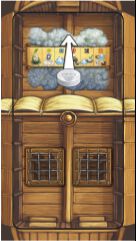
: Does the god with the color of the injury card get an additional advancement or do all the gods token start on the "first" level ?
Q7: If I own

may I move my ship around the board from one water space to another ?
Q8: May I increase the shield value to six and higher ?